How Can You Download FaceBook Photo Album Very easily:
Face book is one of the most popular social network site. Where we can upload our photo and make friend. some times our friend send/ upload photo album and we need to download all photo. If we want to download all photo one by one then it takes much time. As a result we become very bored. If we use Firefox then we can download by using FacePad ...........
The stapes are given bellow >>>>>>>>>>> Very easy and simple >>>>>>>>>>
Bellow way is currently off because Firefox delete that add on. you can not get the add on in Firefox add on site Please download the add on from this link and after download drag this facepad.xpi file and leave it on your fire fox and install it >>>>>>> after that you will get the same facilities >>>
1. At 1st we need to go Tools > Add-ons
2. Now Click on Get Add-ons
3. Now write FacePad On search Then install the plug in.
4. Aftar installing just restart your Firefox..
5. After that login in your face book account.
6. If you want to download a album just Right click on that album and Download Album With FacePad Select it ...
7. Now Give the Location Where we want to save the pics.
8. Now Five the pic title then ok and It will be start download.
9. Finish.
Now Download and Enjoy
10. Video Tutorial
Face book is one of the most popular social network site. Where we can upload our photo and make friend. some times our friend send/ upload photo album and we need to download all photo. If we want to download all photo one by one then it takes much time. As a result we become very bored. If we use Firefox then we can download by using FacePad ...........
The stapes are given bellow >>>>>>>>>>> Very easy and simple >>>>>>>>>>
Bellow way is currently off because Firefox delete that add on. you can not get the add on in Firefox add on site Please download the add on from this link and after download drag this facepad.xpi file and leave it on your fire fox and install it >>>>>>> after that you will get the same facilities >>>
1. At 1st we need to go Tools > Add-ons
2. Now Click on Get Add-ons
3. Now write FacePad On search Then install the plug in.
4. Aftar installing just restart your Firefox..
5. After that login in your face book account.
6. If you want to download a album just Right click on that album and Download Album With FacePad Select it ...
7. Now Give the Location Where we want to save the pics.
8. Now Five the pic title then ok and It will be start download.
9. Finish.
Now Download and Enjoy
10. Video Tutorial
Note:
1 You Must Need Firefox ( It will Not work In Firefox 4)Related >>>>>>>>





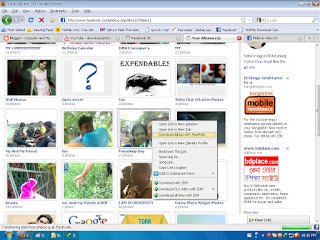

Comments
Post a Comment