 To day I was surprised when I learned that I can use 4 Desktops at a time like Ubuntu ( Linux) in my XP. Before that I know that only Ubuntu ( Linux) user can use 4 Desktops at a time. I fell very happy when I learned that Microsoft released a small Add in. Using this add in we can use 4 desktop at a time. We can run different program on different desktop......
To day I was surprised when I learned that I can use 4 Desktops at a time like Ubuntu ( Linux) in my XP. Before that I know that only Ubuntu ( Linux) user can use 4 Desktops at a time. I fell very happy when I learned that Microsoft released a small Add in. Using this add in we can use 4 desktop at a time. We can run different program on different desktop......Now see the tutorial ::::::::::::>>>>>>>
1. 1st visit this site http://www.microsoft.com/windowsxp/downloads/powertoys/xppowertoys.mspx
2. Now Download Virtual Desktop Manager
3. After Download Just install that ADD IN
4. After Install right click on your Toolbar and go right click > toolbar> Desktop manager
5. After clicking that you can see ( 1,2,3,4) Virtual Desktop on the right side of the toolbar
6. Now see and enjoy 4 Desktop at a time
If You LIke Please leave your comments here
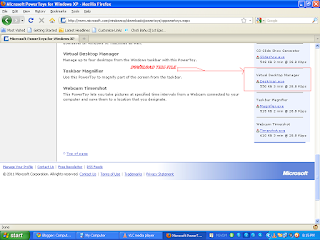


Comments
Post a Comment