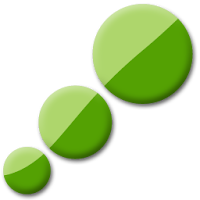 I know Every one like to use Portable App/Software very much. Because Portable Softs don't need any installation and we can carry them easily by our removal drivers. Using Portable we don't need any Administration Power we can easily run them. At present we get popular Windows Softs in Portable. Now I am going to Show you how you can make Your Own Portable App/Software Easily With VMware ThinApp.
I know Every one like to use Portable App/Software very much. Because Portable Softs don't need any installation and we can carry them easily by our removal drivers. Using Portable we don't need any Administration Power we can easily run them. At present we get popular Windows Softs in Portable. Now I am going to Show you how you can make Your Own Portable App/Software Easily With VMware ThinApp. VMware ThinApp logo
VMware ThinApp is one of the best portable App/Soft maker. We can easily make our own portable soft. There are many Portable App/Soft maker from that I like VMware ThinApp most. Because it is very easy to make any portable Application.
Small Over view of VMware ThinApp:
| Original author(s) | Jitit Inc. |
|---|---|
| Developer(s) | VMware |
| Stable release | 4.6.1 / 2011/02/24 |
| Development status | Active |
| Operating system | Windows |
| Size | ~7 MB |
| Type | Application virtualization, portable application creator |
| License | Commercial, Proprietary |
| Website | www.vmware.com/products/thinapp |
This over view has taken from wikipedia.org
This soft is not a free. But i will give you link from where you can download it's Activation/Serial key. Now I am going to the original topic "How to Make Your Own Portable App/Software Easily With VMware ThinApp" Ok lats See.
Tutorial:
Now I will give an example. I will male a portable soft of KMPlayer Player using ThinApp 4.0
1. The application which one you are going to make potable, should not be exist as installed in you computer. When I shall tell you to install the application just install then.
2. Now run your VMware ThinApp.
3. Now press Next
4. When you press Next it will start Pre-Scan
5. When you again press Next it will start to check your recent installed Applications.
6. After finishing Scan It will ask you to install your desired application.
7. Now before Clicking Next Install your desired Application. If your Application need registration Just register It. I installed my Player.
After doing that press next.
8. It will start PostScan .
9. After finishing you will a window like bellow. From all program just mark KMPlayer.exe
10. Now press next.
11. Select 1st and press next.
12. See the bellow Picture and mark 1st one and press Next
13. Now select your location where the out put come.
14. Now Press next. After that the project will start to save.
15. Now click on Build Now. After completing building Finish the Project
16. Now finally we will get the Portable application of My player.
Download VMware ThinApp:
I will tell you to buy it from here. But if you do not want to by go that link to get the activation or serial key Click here. This serial key worked for my ThinApp 4.5. If the activation is not working for your latest version, then download thin app 4.5 from here.
Now enjoy














I agree with this. I think that are best tips for app maker..Thanks for sharing!!
ReplyDeleteInformative post!
ReplyDeleteI like the content you have shared. Thanks!
vmware ThinApp Suite
nice and Informative post! thank you admin...
ReplyDeleteLiveTechnologyBD
good for that,,,
ReplyDelete