How can you join mediafire Video ?
It is a common question how can I join 2 or more then 2 video file. It is very easy to make one file. For that you just need a soft. By using this soft you can only join mediafire Video.
Just Flow the tutorial given bellow :
1. See The video file before joining :
3. After downloading this soft install it.
4. After installing this soft run it.
5. Now press join .
It is a common question how can I join 2 or more then 2 video file. It is very easy to make one file. For that you just need a soft. By using this soft you can only join mediafire Video.
Just Flow the tutorial given bellow :
1. See The video file before joining :
Before Joining
2. For joining you need a soft Name HjSplit 3.0
4. After installing this soft run it.
When you run this window will come
6. Now press input file and browse your video file:
7. After pressing open you will see the output of the file
8. Now Press Start. It will start joining.
9. When it will finish you will see that a window will come saying that joining complete.
10. Now go to your video file and rename its formate name into .mkv
11. Now Enjoy .........
Video tutorial
12 . If you like please give comment




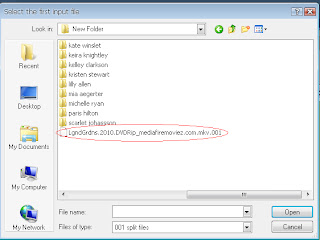

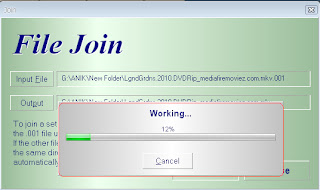

its nice i like it
ReplyDeleteThis comment has been removed by a blog administrator.
ReplyDeletedownload from here http://www.softpedia.com/progDownload/Windows-Portable-Applications-Portable-HJSplit-Download-101441.html
ReplyDeleteThis is a great post thankks
ReplyDelete